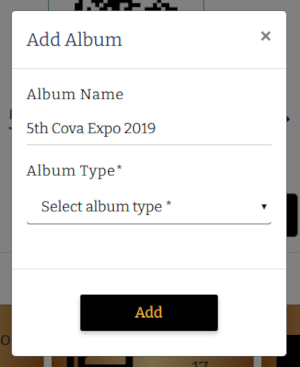Create an Album
- Please go to Login page Help
- Click Event
- Studio's Event Page will Appear. This Page contains all the Existing Events.
- Now select the event for which you need to create an album and that Event page will open.
- In that event details page, click in the Album.
- Now "Add Album" popup will appear.
- The event name will automatically appear under the You can edit the album name if in need.
- Select the from the drop-down list.
- If you need to create album for Photo Selection select and click
- And for e-Album select from Album Type and select Size from the Drop-down list.
- Click
- Now the Album is created successfully.
- Create Event Event Creation FAQ
- Create Album Album Creation FAQ

Method I - Create an album for existing event