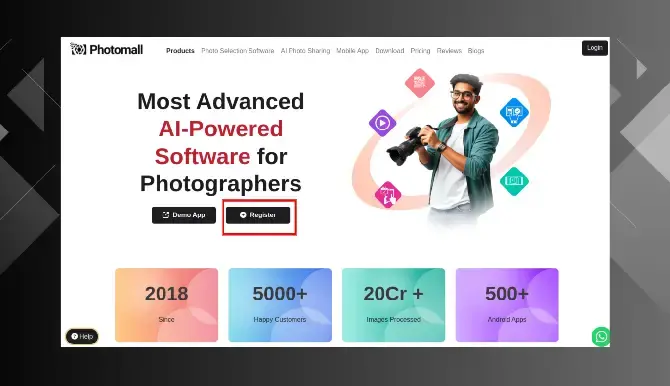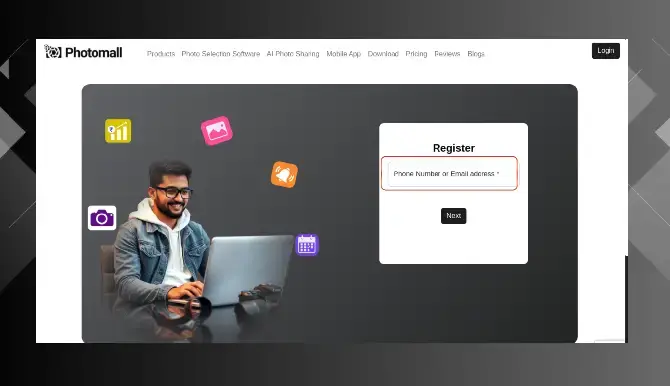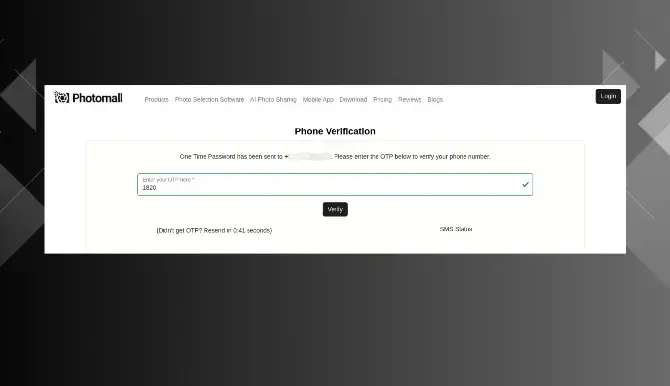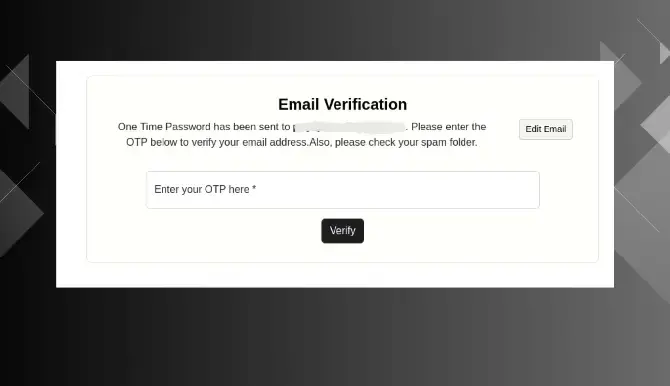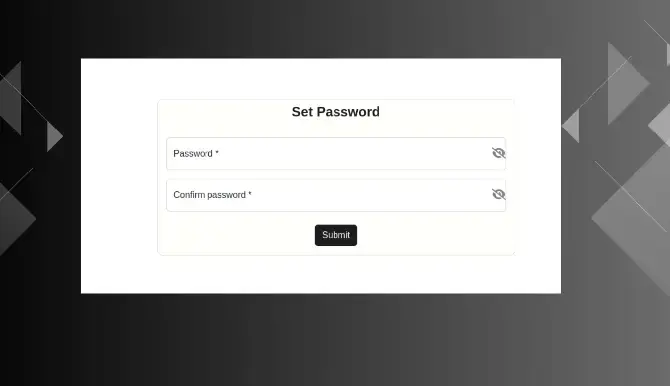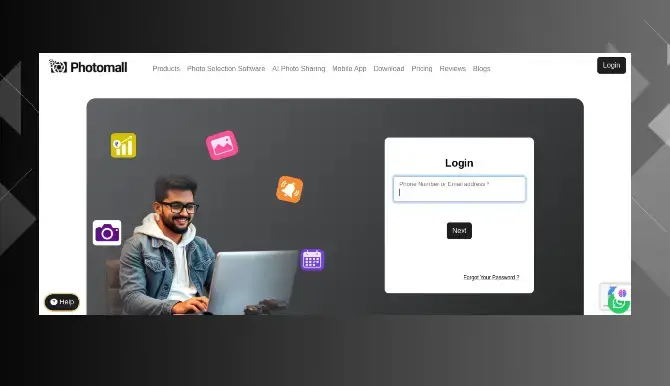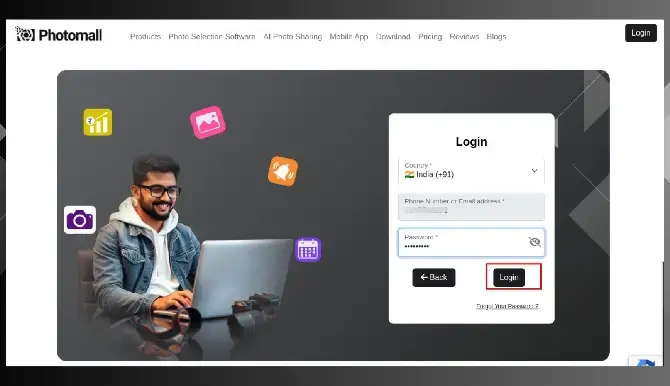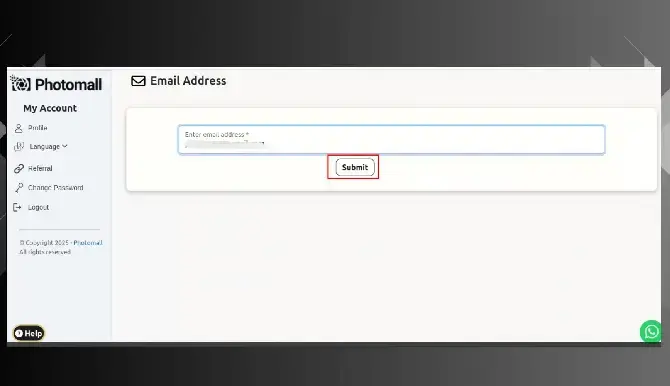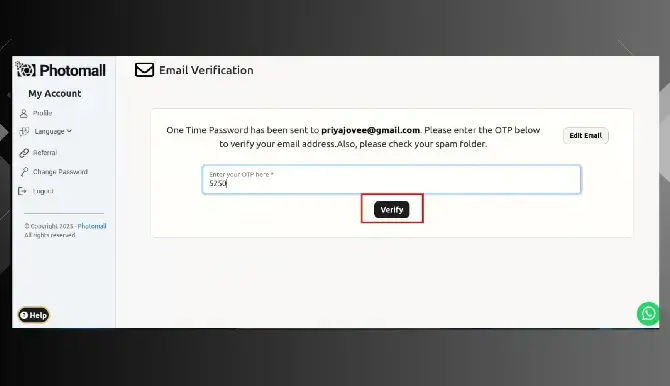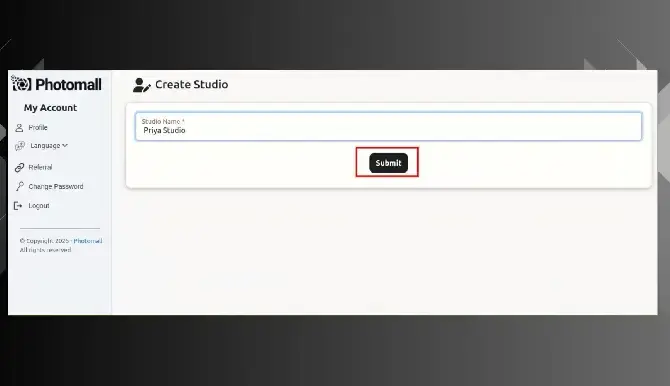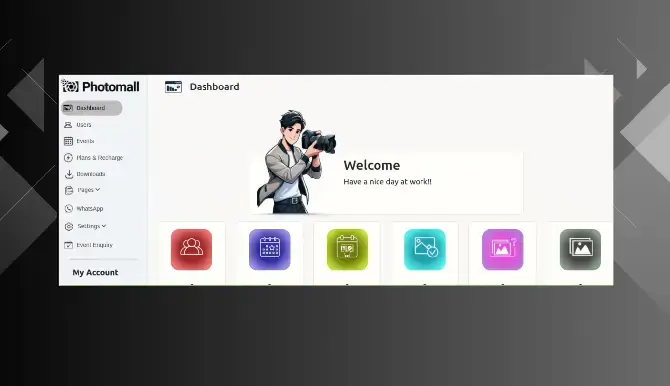How To Register
- Step 1: Click Register button in Home page to register with Photomall.
- Step 2: Enter a Phone Number or Email Address in Field and click Next button.
- Step 3: A ' Verification ' page will open. Enter the OTP sent to your registered phone number or email, then click Verify.
- Step 4: Now "Set Password" page will appear.
- Step 5: Enter password in password field with minimum 6 characters.
- Step 6: Again enter the same password in the confirm password field and click submit Button.
- Step 7: Once you set password successfully, Login Page will appear.
- Step 8: In Login Page, enter your Registered Mobile number with Password and Click Login Button.
- Step 9: Enter your email address and click ’ submit ‘ button.
- Step 19: A ' Verification ' page will open. Enter the OTP sent to your registered email, then click Verify.
- Step 11: After you have successfully logged into Photomall, Create Studio Page will appear. Enter your studio name and click ‘ Submit ‘ button .
- Step 12: Your Studio Dashboard page will be created. The complete details of the studio will appear in the Dashboard Page.