How does your client receive their AI photos on WhatsApp
📌 How does the end user receive the photos once an AI match is found?
The end user will receive the photos through a WhatsApp message, where they will receive a link.
📌 What is the message template?
Hi,
Your photos from {Vijay weds Keerthika} are ready! 🎉
Click here to view them: 👉 {https://ptml.in/1pc/ywain/my-photos}
Feel free to contact us via call or WhatsApp at {+91 7904909170} for further details.
Looking forward to serving you again!
• {Your Studio Team}
It’s an automatic message, so do not reply to this message.
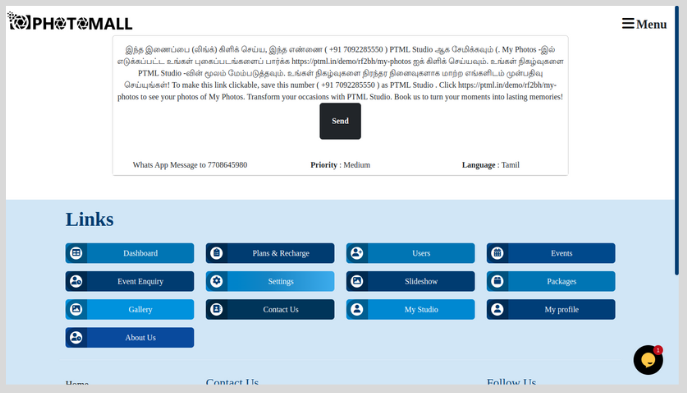
📌 How does the end user receive the photos once an AI match is found?
This message is automatically sent when the user's face is detected for the first time and their initial set of photos is ready
If additional matched photos are found later, a second message will be sent automatically
Hi
More photos of you from asd have been added and are now access them here ready to view https://ptml.in/cnh9/c8uze/my-photos
If you have any questions, feel free to reach out via call or whatsapp at +91 2356894578
Thank you
Photo stories team
It’s an automatic message, so do not reply to this message
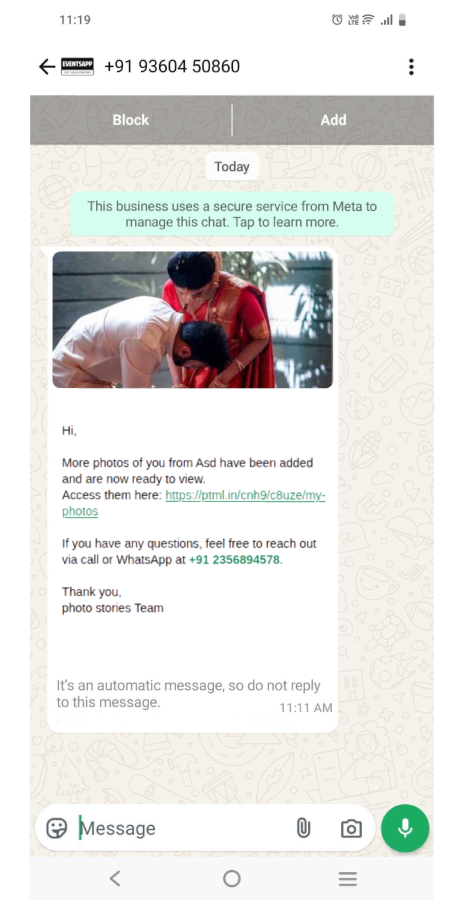
📌 In which account will they receive the photos?
They will receive the photos under the name EventsApp.
📌 Do they receive the photos under the name Photomall?
No, they will receive the photos under the name EventsApp.
📌 Is there a possibility to integrate my own WhatsApp number for this process?
Yes, you can.
📌 What is the procedure to integrate my own WhatsApp number?
- Submit the number, along with your Facebook username and password, to Photomall.
- Make a payment of Rs. 10,000 for the WhatsApp integration process. Note: You will be charged Rs. 1 per message.
📌 What are the charges for your own WhatsApp integration?
The integration cost is Rs. 10,000, followed by a charge of Rs. 1 per message.
📌 Can I still use the number for regular business WhatsApp?
Yes, if you provide an alternate number for this process, you can still use your number for regular business WhatsApp.
📌 If I purchase a new number for this process, can you integrate it?
Yes, we can integrate a new number for this process.
📌 How can we know whether they received the messages or not?
In your admin panel, go to the WhatsApp option. There, you can view the entire WhatsApp message history.