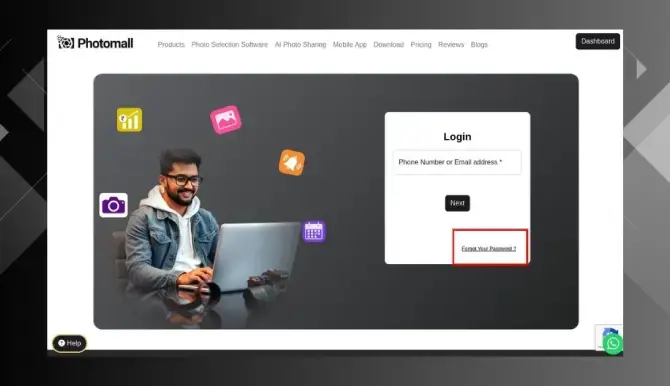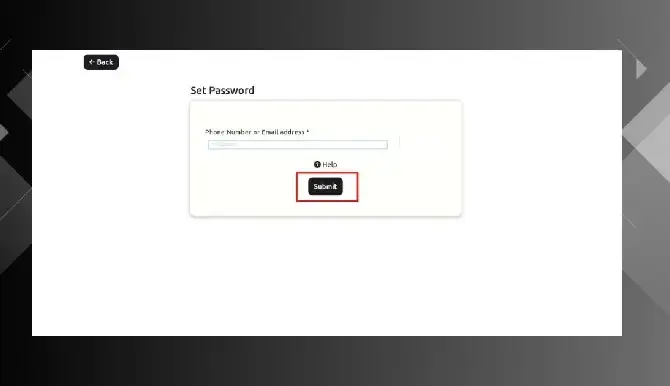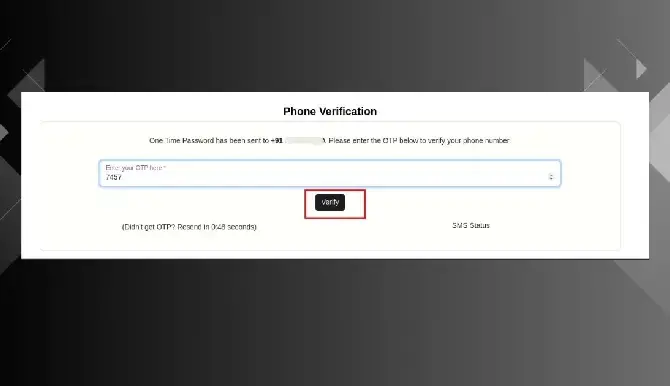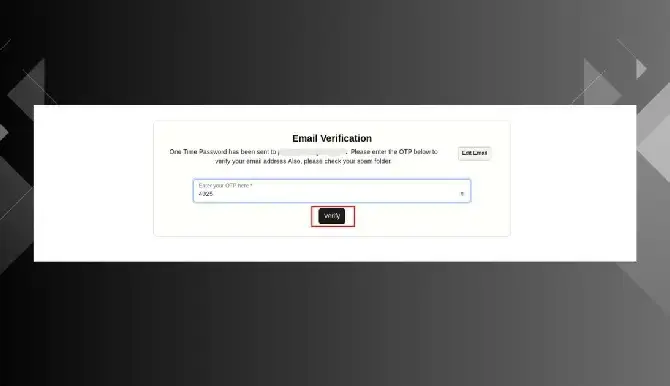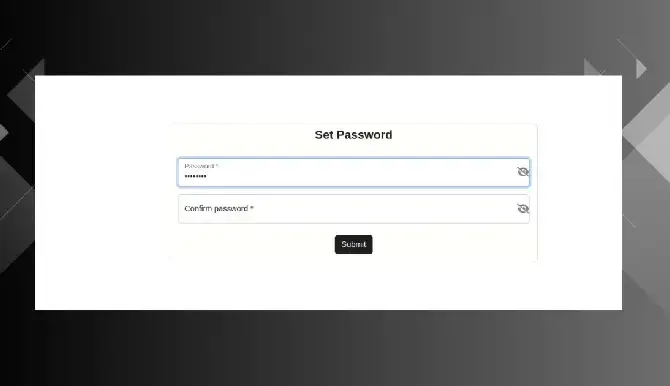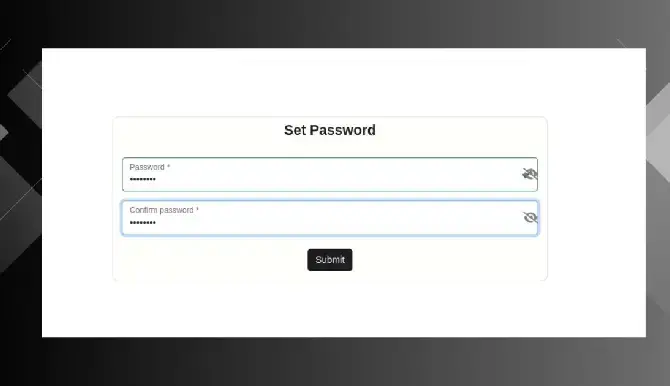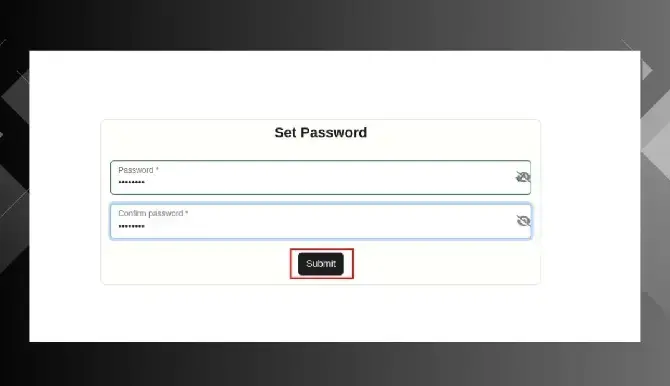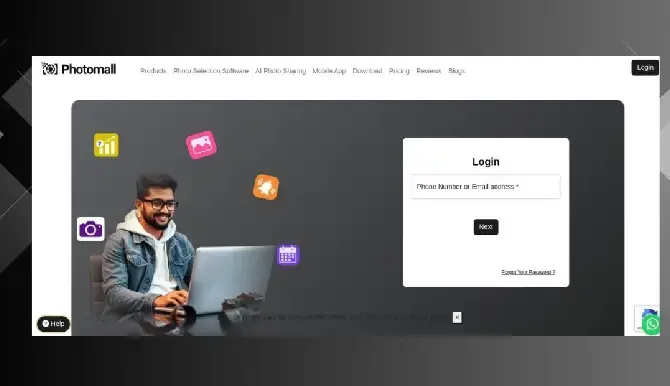Reset Password
- Step 1: Click Forget Your Password ? in the Login page.
- Step 2: Enter your registered Phone Number or Email Address in Field and click submit button .
- Step 3: A ' Verification ' page will open. Enter the OTP sent to your registered phone number or email, then click Verify.
- Step 4: Now "Set Password" page will appear , Enter password in password field with minimum 6 characters.
- Step 5: Again enter the same password in the confirm password field.
- Step 6: click submit Button.
- Step 7: Now you have successfully changed the password for your account. Once the password is set successfully, you need to login with the new password.