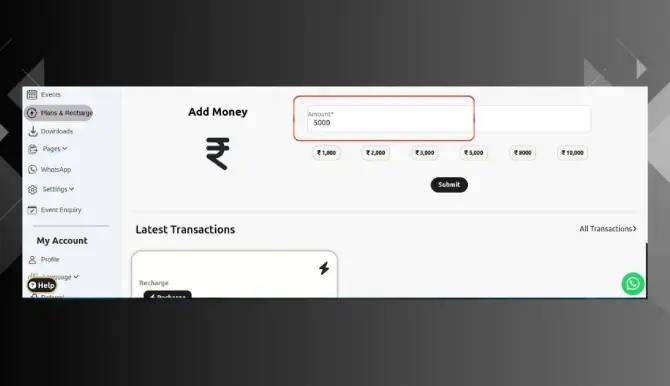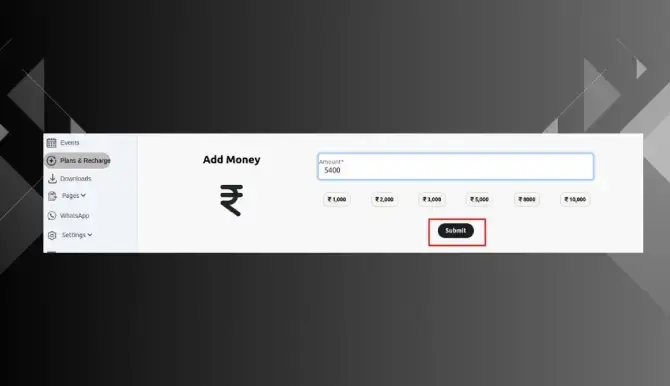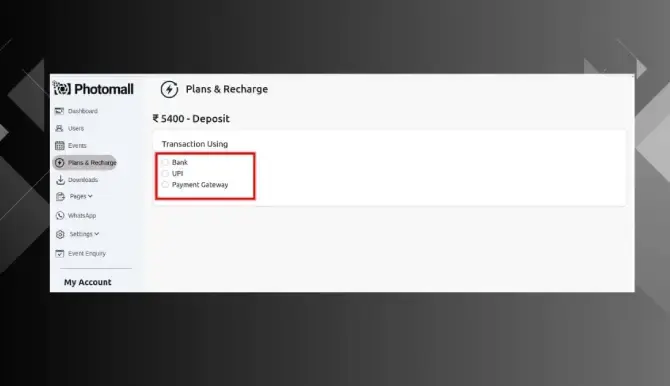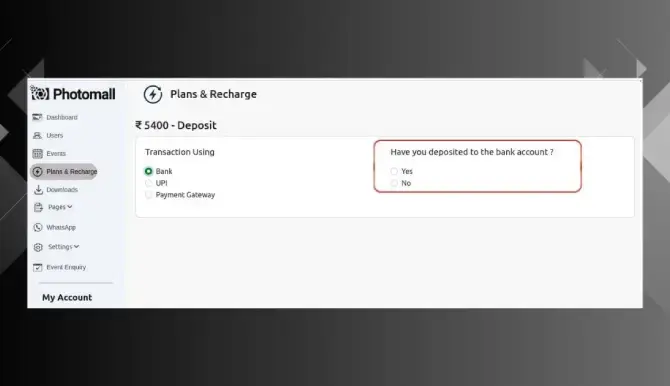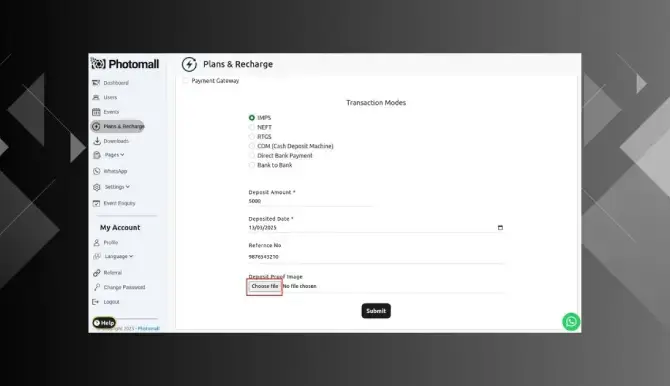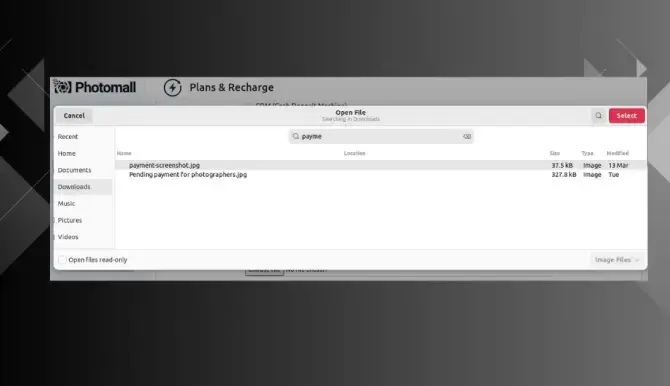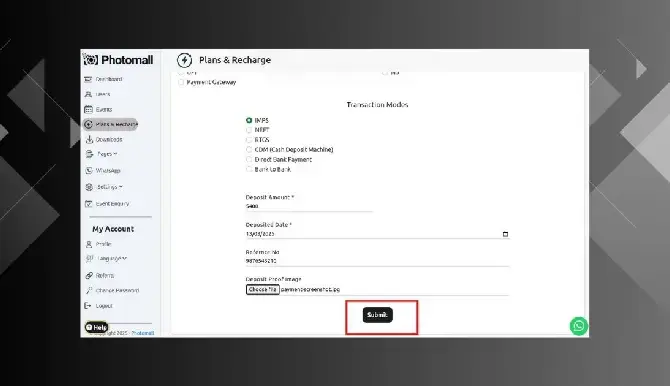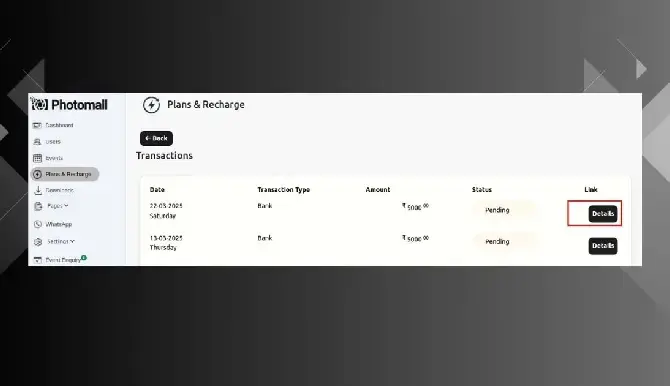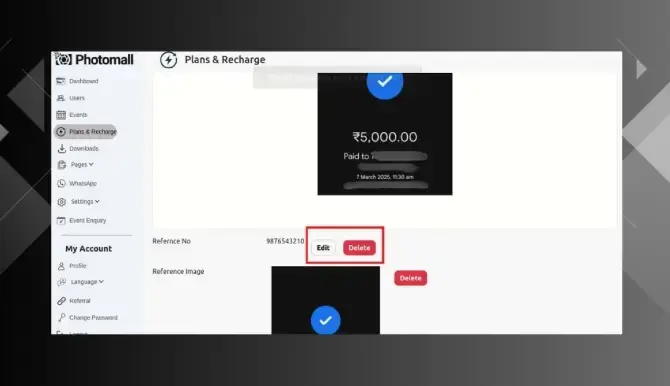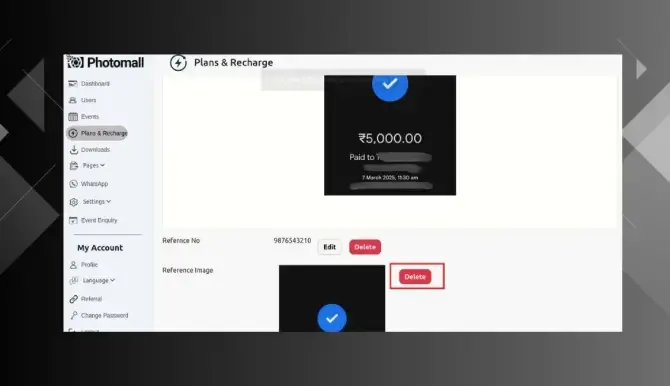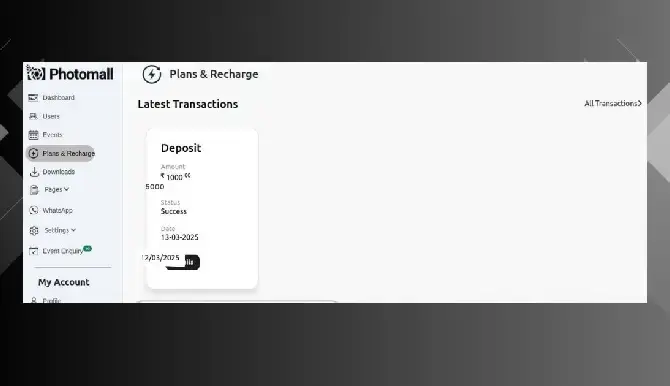Plans and Recharge
- Step 1: In the menu bar, Click Plans and Recharge option.
- Step 2: Plans and recharge page will appear , Your studio's current plan, wallet balance amount and validity will be displayed here.
- Step 3: Fill in all the required details of the transactions.
- Step 4: Click Submit.
- Step 5: The transaction status and details will be displayed here , Choose your Transaction using.
- Step 6: And the Choose Have you deposited to the bank account ? option.
- Step 7: Once you choose "Yes" and select a transaction mode, you need to enter the reference number and upload a screenshot of the payment To upload your payment, click Choose file option .
- Step 8: Choose file from your folder.
- Step 9: Upload the screenshot and then click Submit.
- Step 10: Once you click "Submit" your transaction will be displayed. Click "Details" to view your transaction .
- Step 11: If you want to change your number, click the "Edit" option and update it.
- Step 12: To delete your Payment screenshot, click the "Delete" option.
- Step 13: The transaction status and details will be displayed here.
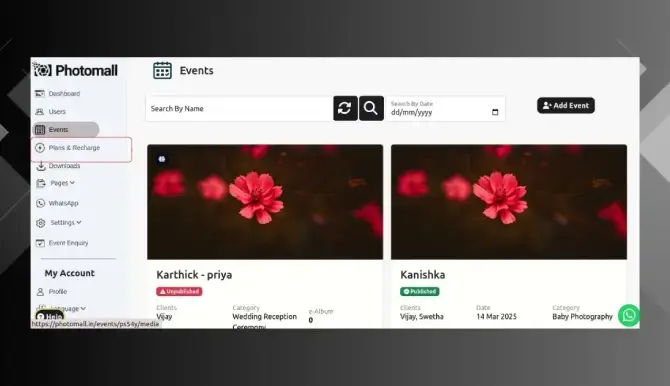
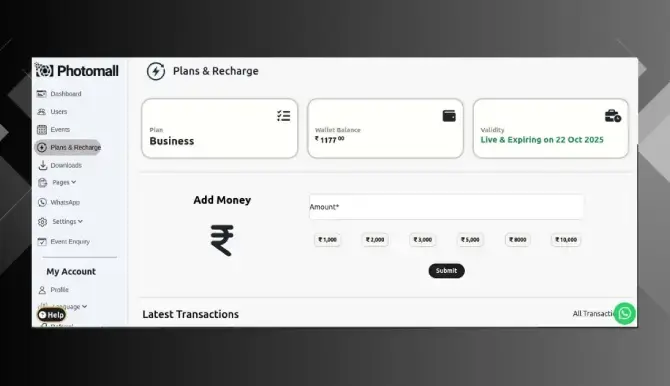
How to Recharge