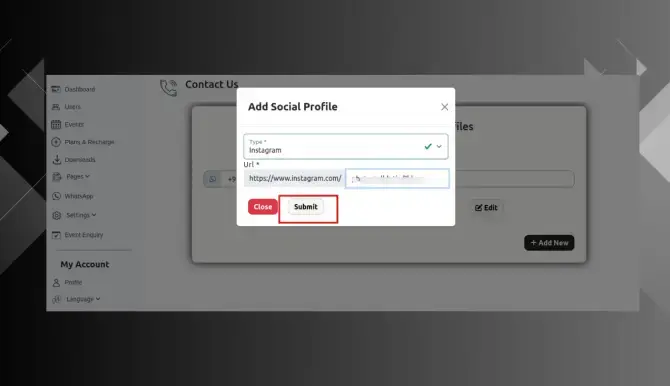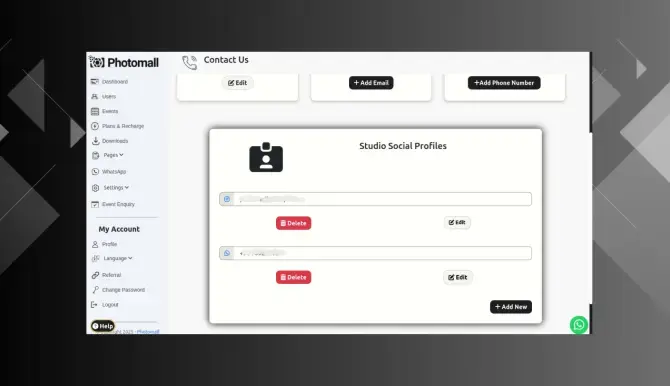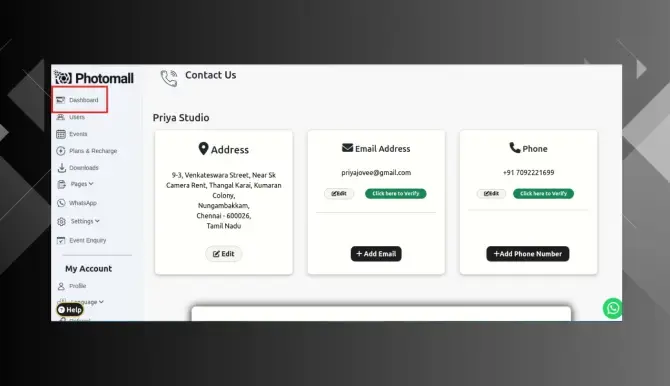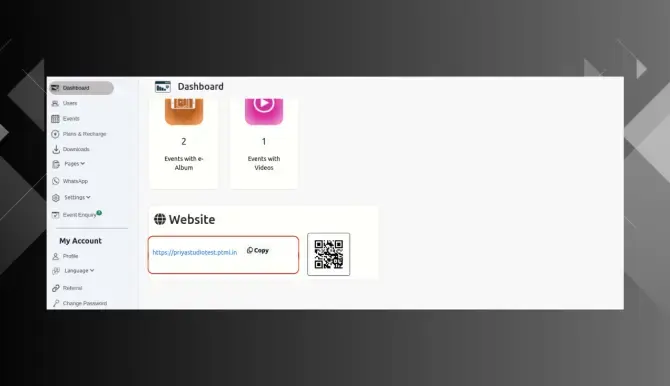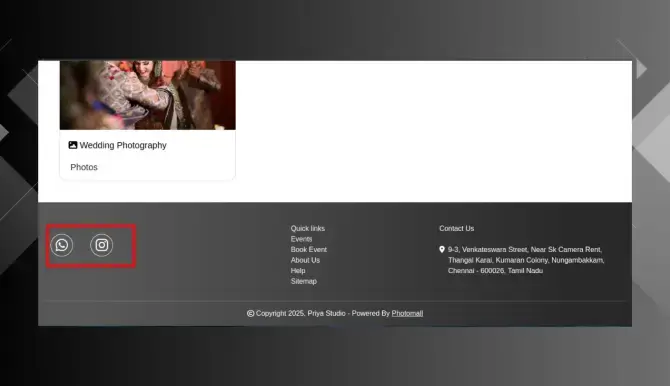எங்களை தொடர்பு கொள்ள
- Step 1: In the menu bar, click "Pages”.
- Step 2: And a dropdown menu will appear. From that menu, select "Contact Us" option .
- Step 3: The Contact Us page will appear. Click "Add Address" to enter your address.
- Step 4: Studio Address form will appear, Here you can enter contact point, pincode, state, district, city/town, address of the studio.
- Step 5: Click Submit button.
- Step 6: Next Add email , Click "Add email" to enter your email.
- Step 7: Popup will appear , enter your email and click submit.
- Step 8: Next click "Add Phone Number" to enter your Phone number.
- Step 9: A popup will appear. Enter your phone number and click "Submit".
- Step 10: Click "Add WhatsApp" to add your WhatsApp number.
Note : Note: First, enter your phone number, then add WhatsApp. - Step 11: Popup will appear select the number and add your whatsapp number.
- Step 12: Click Submit.
- Step 13: If you have YouTube, Instagram, or Facebook, you can connect them here. Click the 'Add New' button.
- Step 14: A popup will appear. Choose the social media platform in the 'Type' category. If you want to add Instagram, select Instagram from the menu.
- Step 15: And enter the ID link in the URL field and click submit.
- Step 16: Your ID will be added. You can also add YouTube and Facebook links.
- Step 17: To view the contact details, go to the Dashboard.
- Step 18: Scroll down, and click the website link.
- Step 19: Your social media profile will be displayed here on your website .
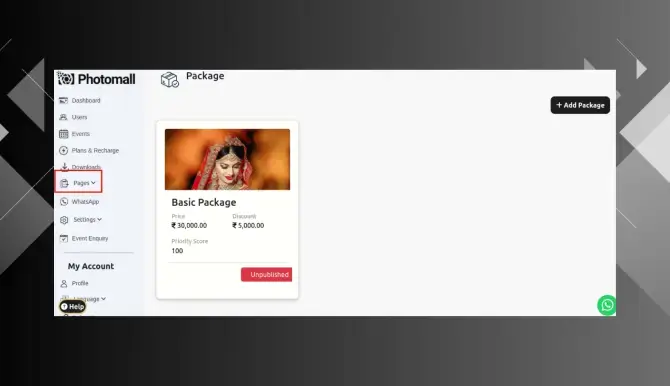
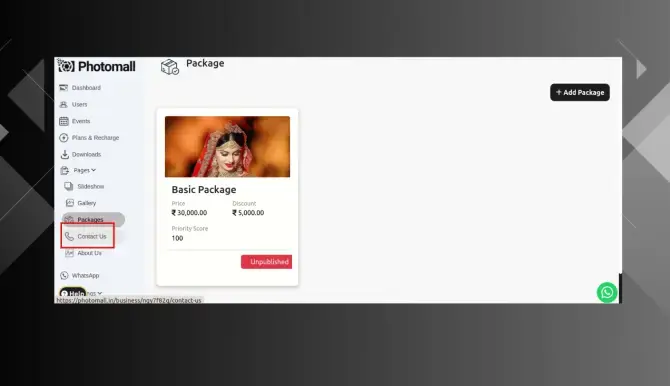
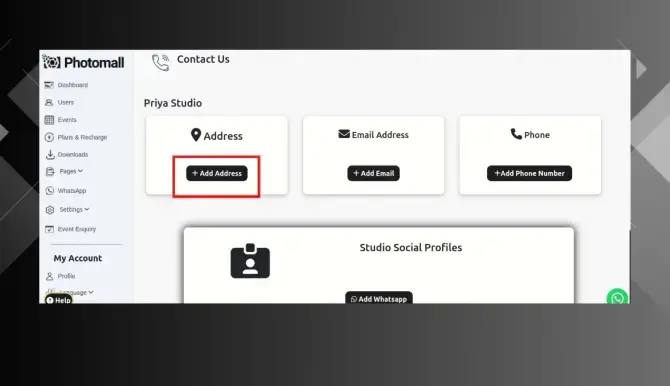
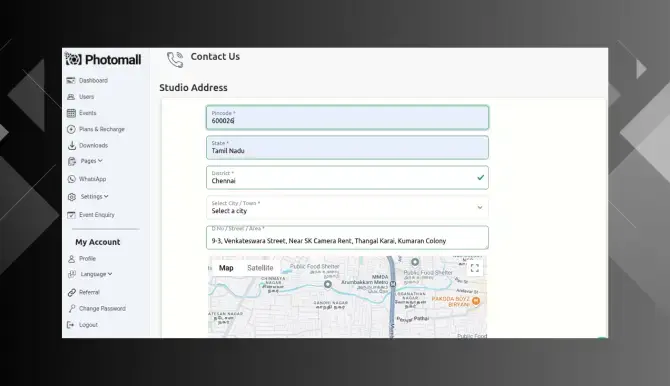
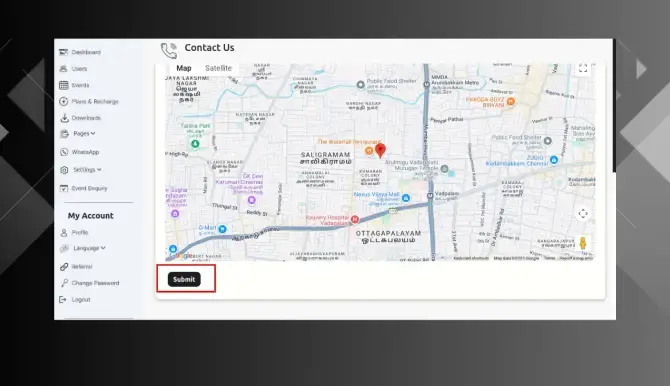
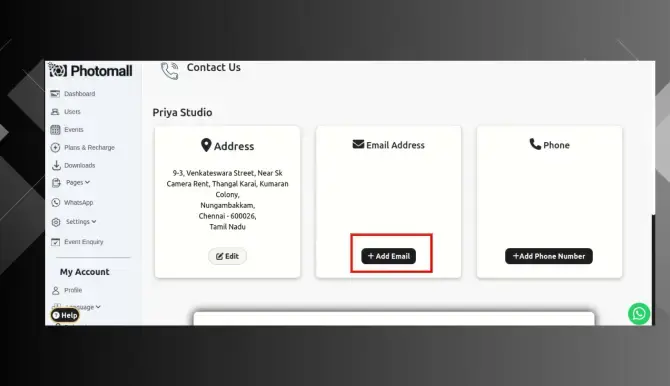
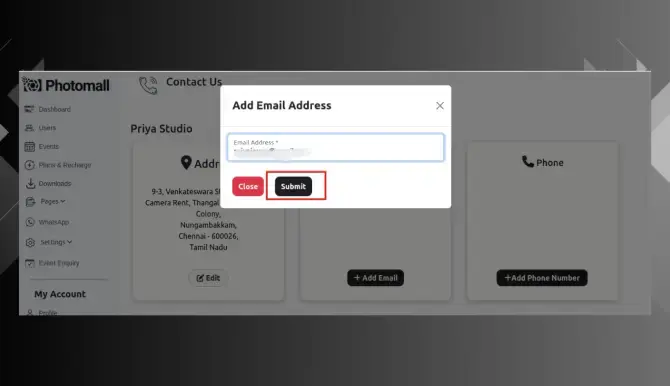
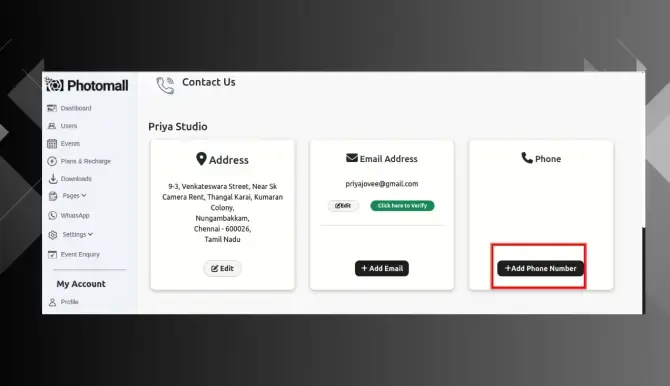
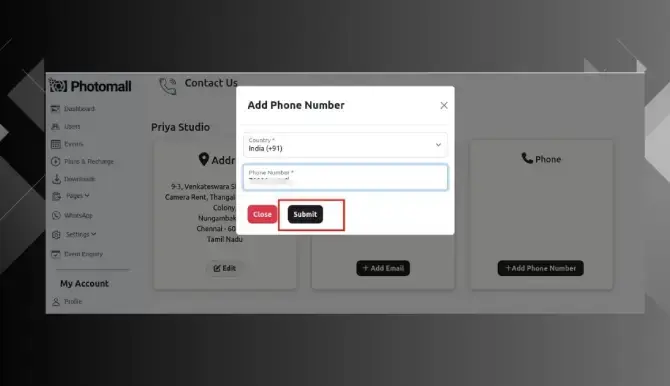
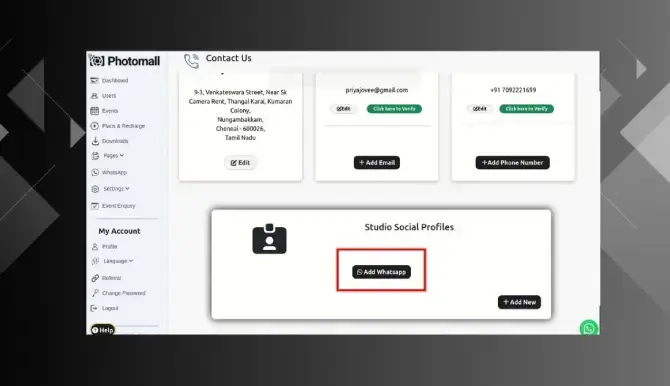
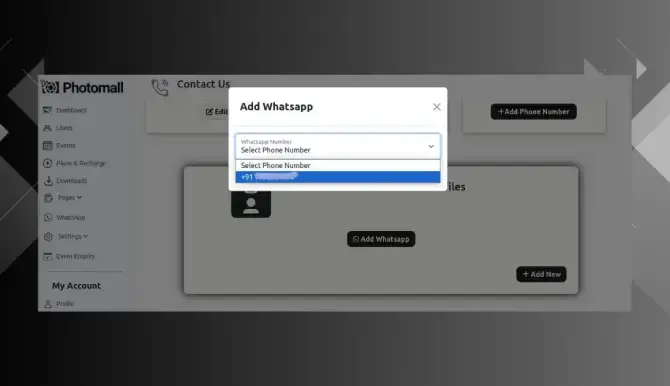
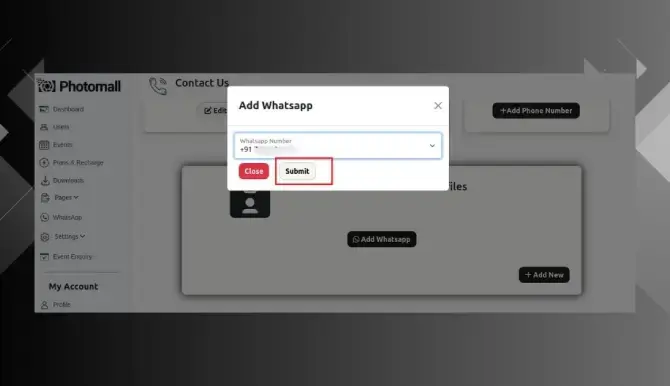
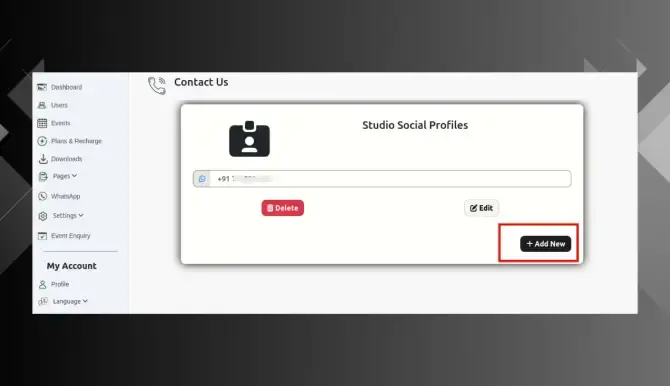
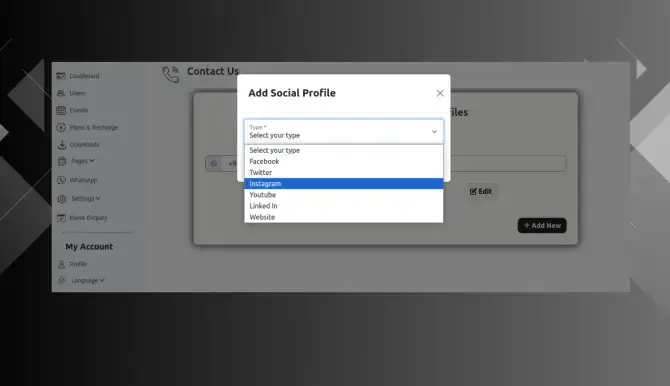
.