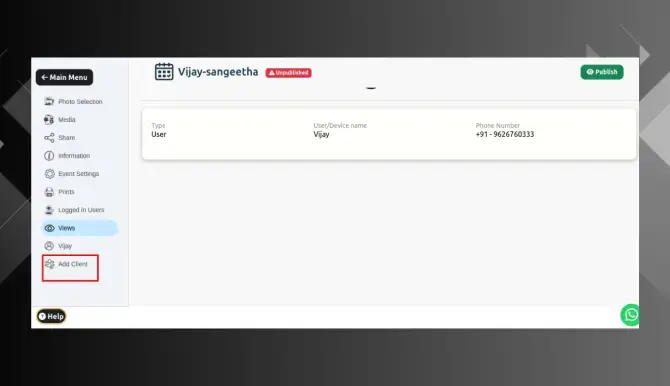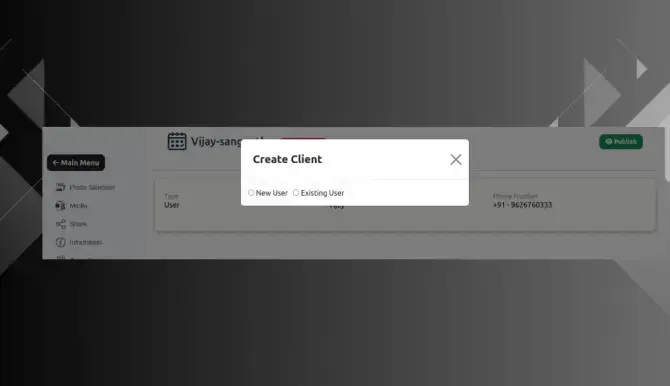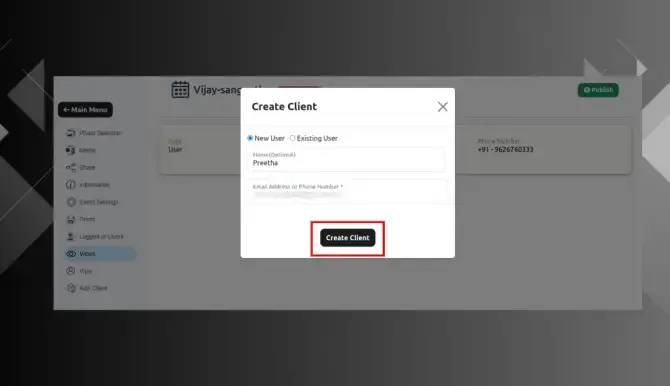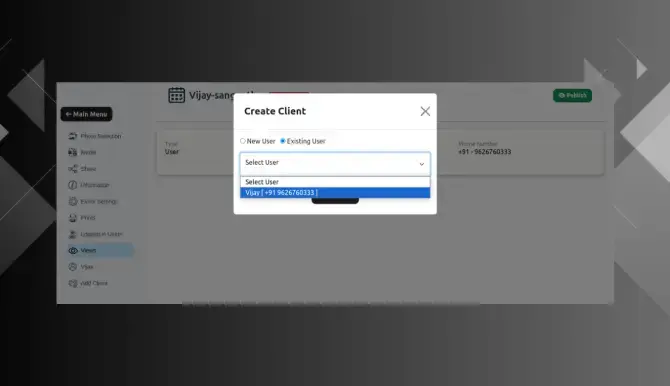வாடிக்கையாளர் சேர்
If your client wants to show the photo selection to a relative, you can add them as a user.
- Step 1: Click Add Client in right side menu.
- Step 2: The Create Client popup will appear. Choose either the 'New User' or 'Existing User' option.
- Step 3: If it's a new user, enter the username and email, then click the 'Create Client' button.
- Step 4: If it's an existing user, select the user from the dropdown box .