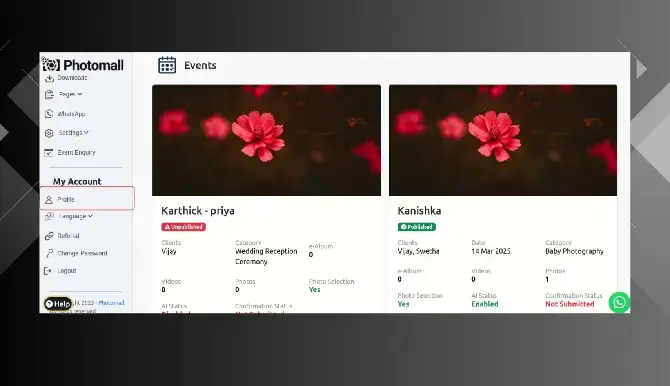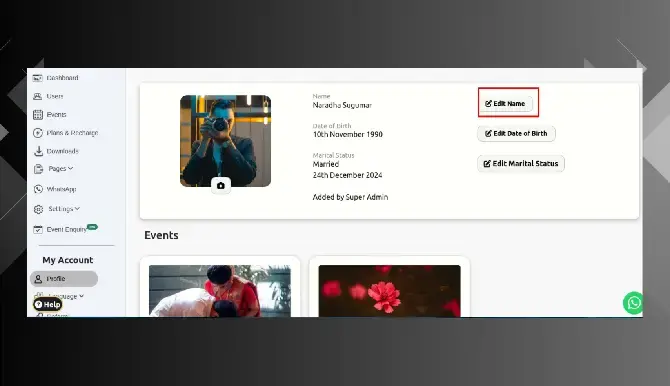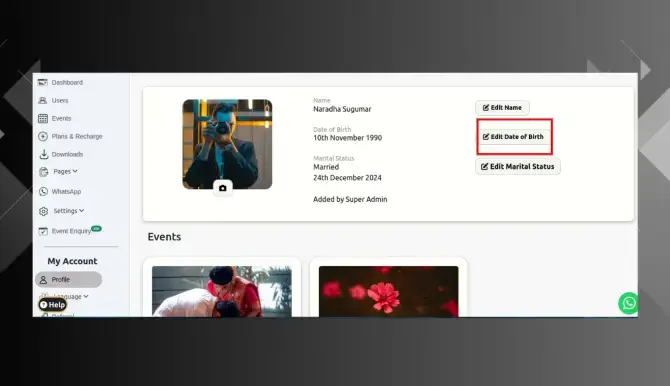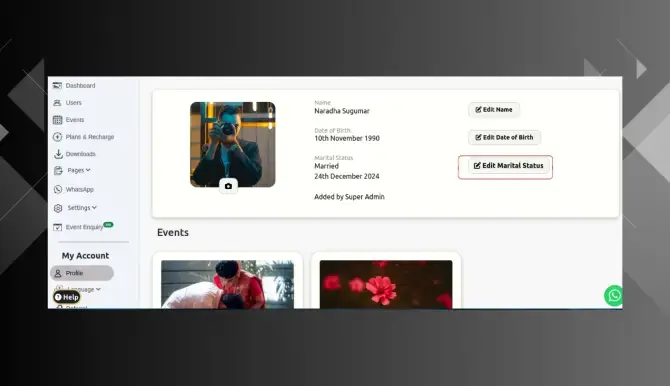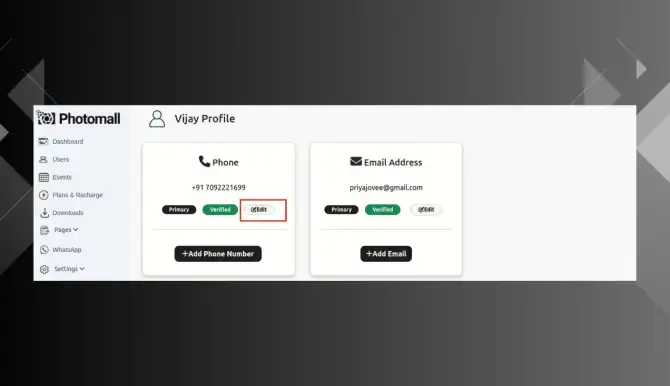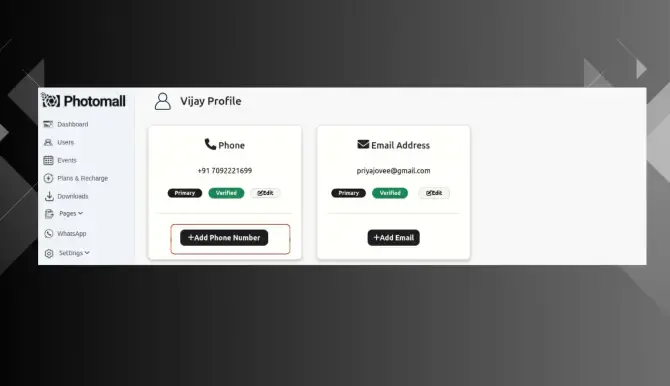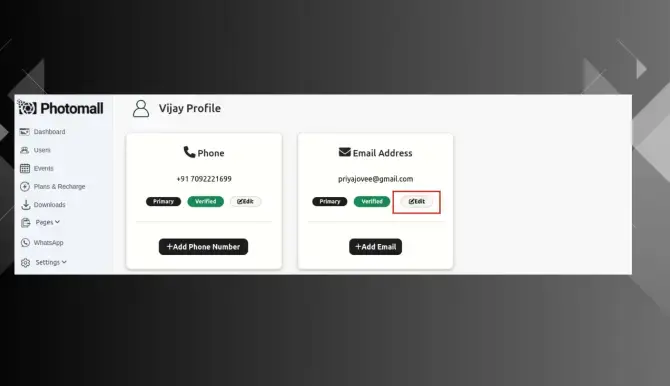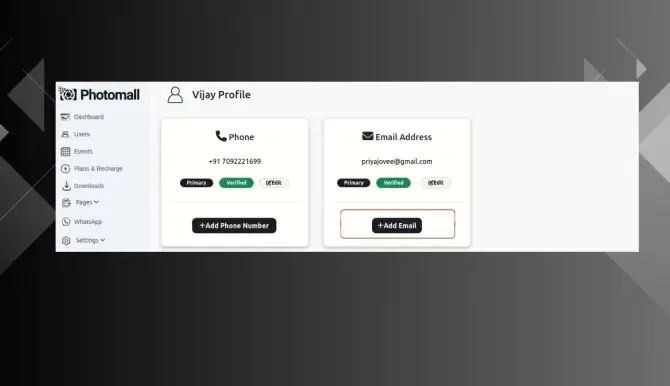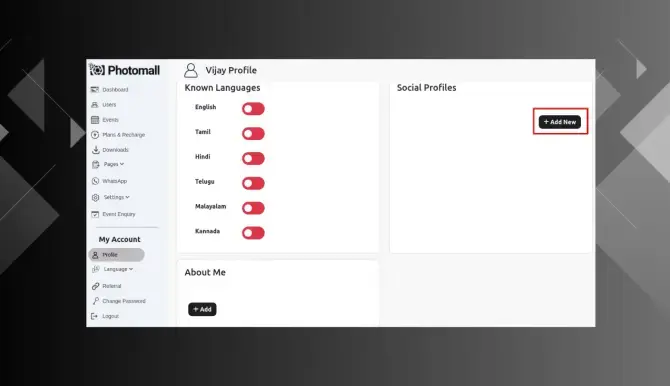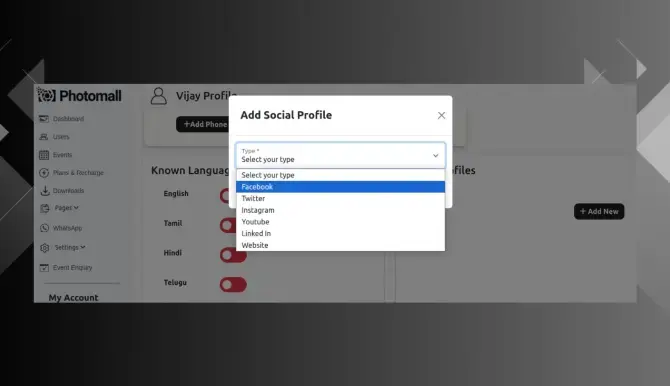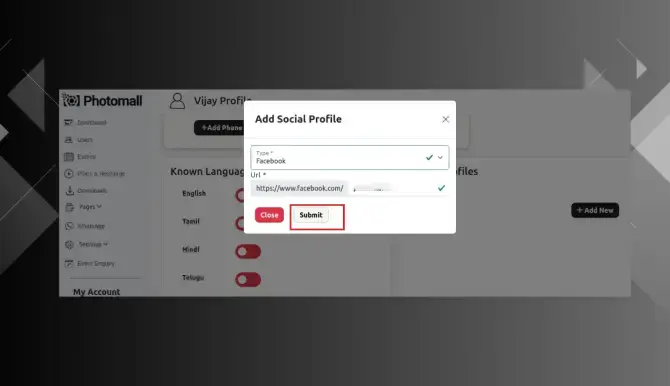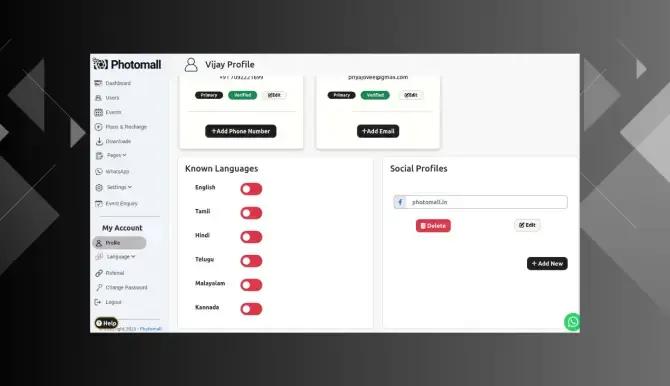Profile
- Step 1: In the menu bar, Click Profile option.
- Step 2: Profile page will appear , Here you can edit your Profile Name.
- Step 3: And you can edit your Date of birth.
- Step 4: Edit Marital status.
- Step 5: And scroll down , here you can edit your phone number if incase do any changes or to change the number.
- Step 6: If you want to add a phone number, click the "Add Phone Number" button and enter it.
- Step 7: You can also edit your email address.
- Step 8: If you want to add another email, click "Add Email" and enter it .
- Step 9: Scroll down and in Right side there is Social Profiles fields click Add new button to add your social media profiles .
- Step 10: Popup will appear and then select the social media profiles .
- Step 11: And then click submit button.
- Step 12: Your social media profile has been added successfully. If you want to add another social media profile, click the "Add New" button and enter it.