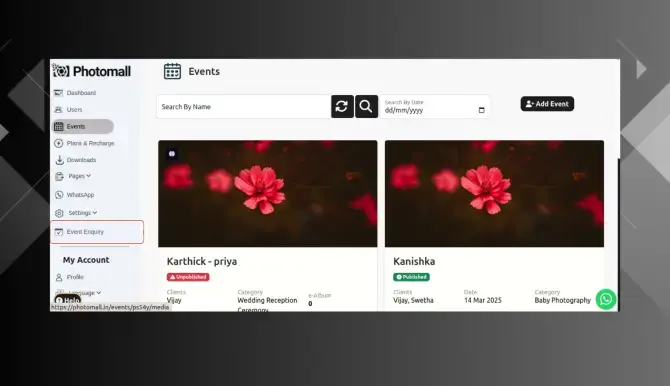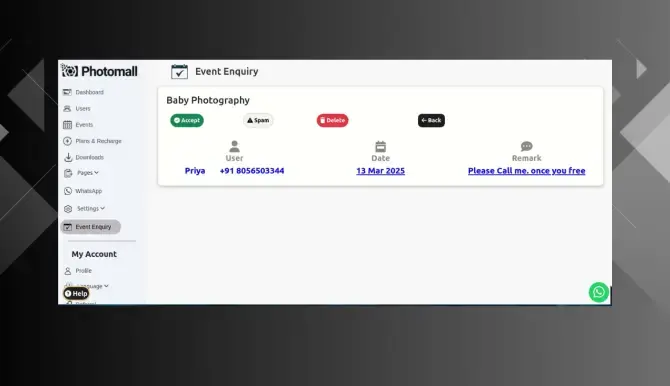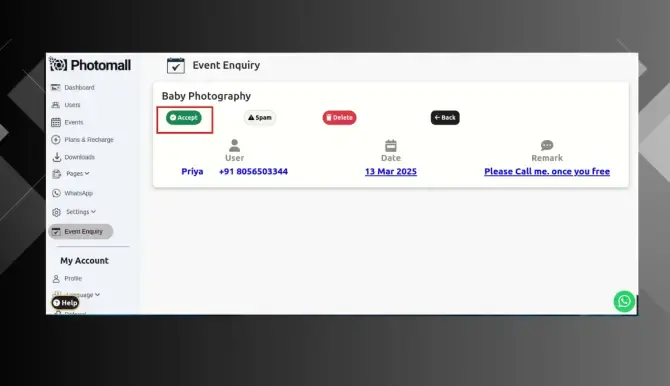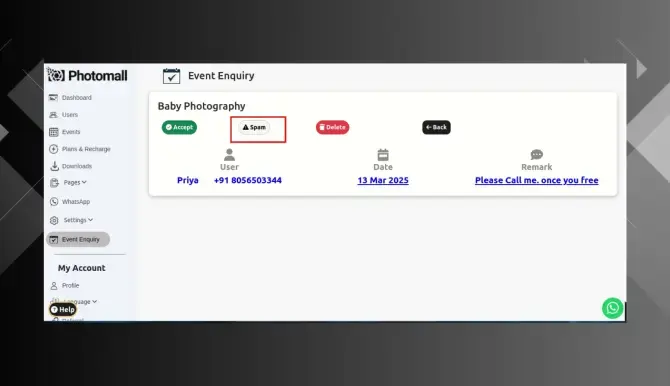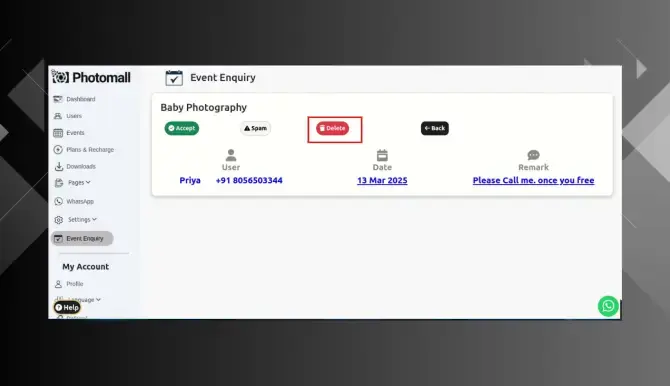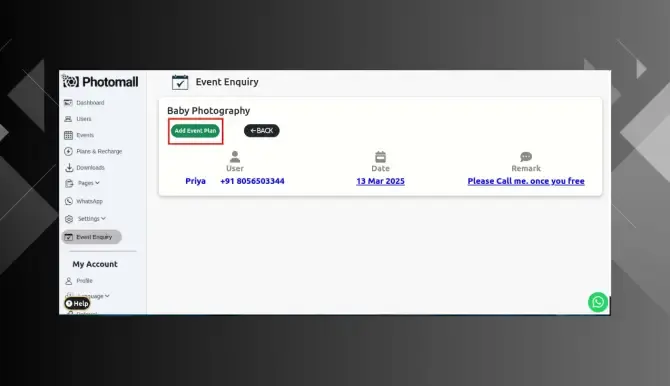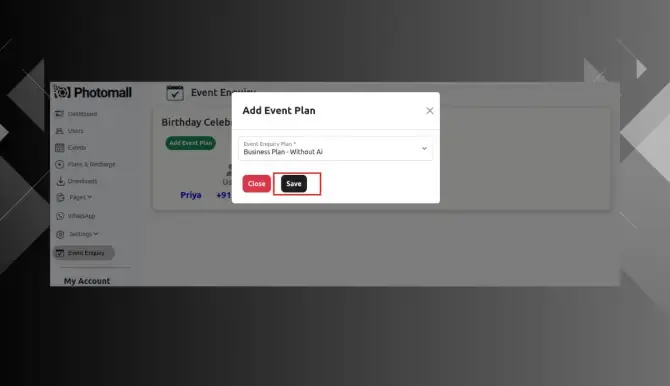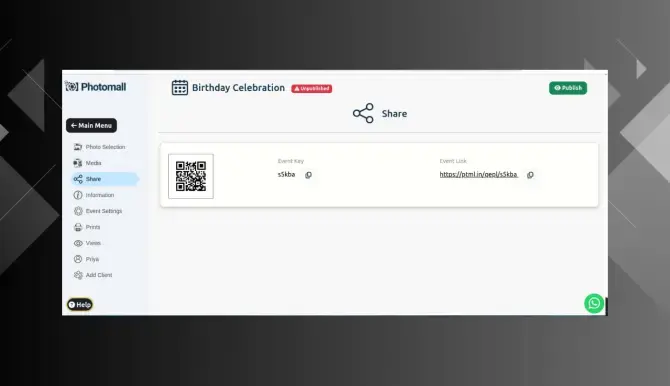நிகழ்வு விசாரணை
- Step 1: In the menu bar, Click Event Enquiry option.
- Step 2: Event Enquiry page will appear. The booking enquiry sent from the app or website by the customers will be displayed here.
- Step 3: Accept - If you are OK with the event booking enquiry then click accept.
- Step 4: Spam - If it is an inappropriate booking enquiry you can spam the user by clicking spam.
- Step 5: Delete - If you are NOT OK with the event booking enquiry then click delete.
- Step 6: When you click "Accept" , "Add event plan" button will appear. Here, you can select the plan according to your customer's needs.
- Step 7: OChoose a plan from the dropdown menu and click "Save" to create the event.
- Step 8: Choose a plan from the dropdown menu and click "Save" to create the event.