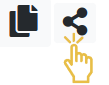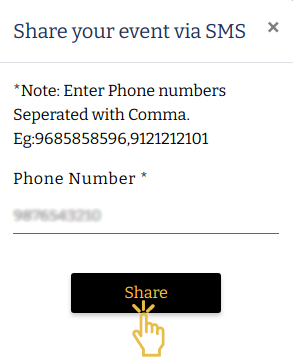Share e-Album
- Please go to Login page Login FAQ
- Click
- Studio's Event Page will Appear. This Page contains all the Existing Events.
- Now select the event which you need to share and that Event page will open.
- In the Event page, below the QR code click the icon so that a popup will appear.
- Enter your client's phone number to whom you need to share that event and click
- Now, event will be shared successfully.