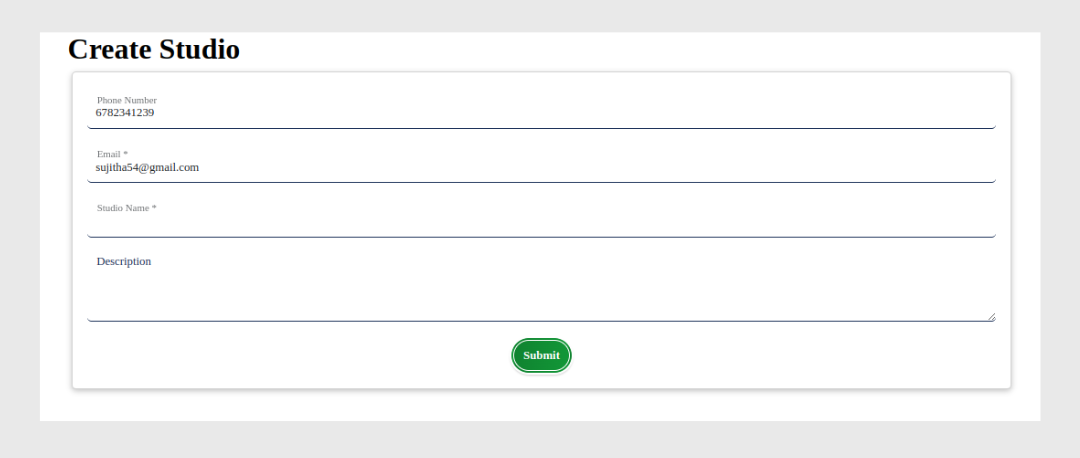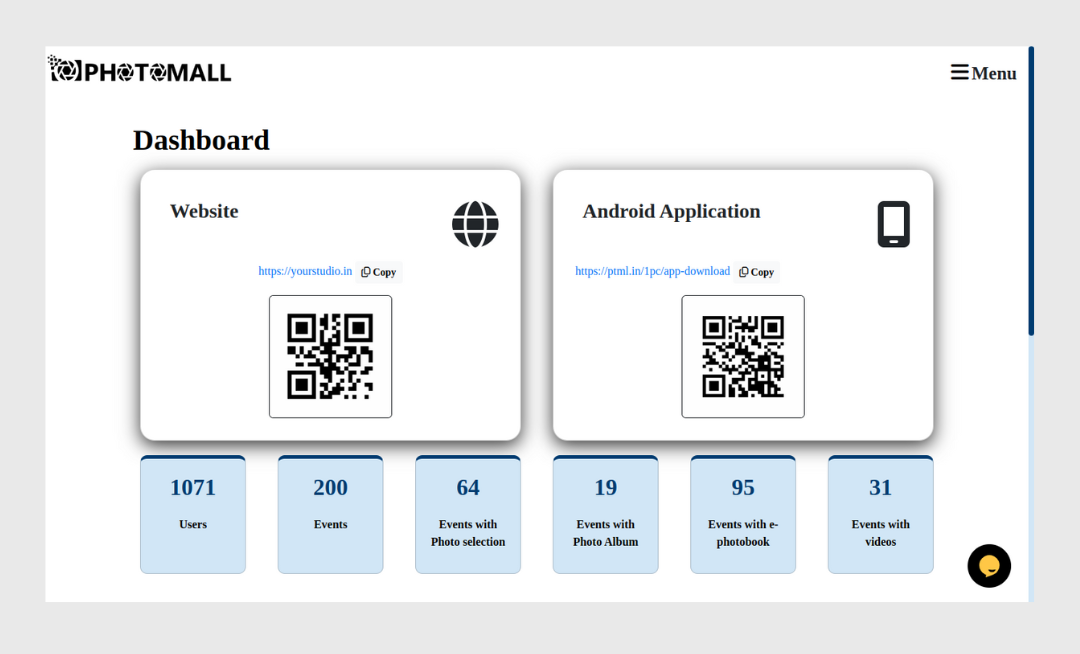Enter Studio Details
- Step 1: After you have successfully logged into Photomall, Studio details page will appear.
- Step 2: Now you need to enter the and
- Step 3: Now click Submit
- Step 4: Your Studio Dashboard page will be created.
- Step 5: The complete details of the studio will appear in the Dashboard Page.