Best Photo Selection Software for Photographers
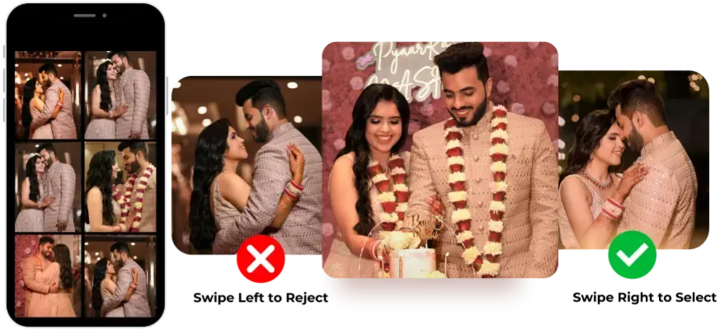
In today’s fast-moving world, photographers need a simple and fast way for clients to select photos, especially for wedding albums. Traditional methods like sending files through Google Drive or WeTransfer, asking for WhatsApp screenshots or doing repeated follow-ups only waste time and create confusion.
A dedicated Photo Selection Software solves this problem by giving clients a clean, organized, and user-friendly platform to choose their favorite photos without any hassle. That’s exactly where Photomall comes in, with over 10 years of experience working with photographers. Photomall offers a smooth, professional experience for both photographers and clients, making photo selection easier, faster and more efficient.
How It Works for Photographers
Create Event
Create an Event for that particular user.
Upload
Upload the photos onto the event by simple drag and drop.
Share
Instantly get a link and share with the customer for Photo Selection.
Set a Limit on Photo Selection Count
Restrict how many photos clients can choose so you won’t have to request them to reduce their selections later.
Control Customer Access with Visibility On/Off
If you ever need to restrict access, just switch off visibility to hide all photos from your customer.
Lock Photo Selection
After customers submit their choices for the album, further selections are disabled to prevent any confusion in the final list. If the customer needs to make changes later, you can simply unlock the selection to allow further corrections.
Screenshot or screen record cannot be taken in the app
Your clients cannot take screenshots or screen-record the photos, ensuring complete security for every file you share.
Secure Your Client Photos Effortlessly
How It Works for Customers
Click The Link
The client clicks the link shared by you
Enter Private Key
The client enters the 4-digit private key
Select Photos
The client can view and select the photos
Easy Photo Selection Process
Swipe to select the photos
All the photos are available in a folder named "UNDECIDED". Users can swipe right to select and swipe left to reject the photos inside the folder.
Instant UNDO option
If the user mistakenly selects or rejects the photos, they can immediately undo their decision.
Priority & Design Suggestion
Users can mark the priority of the photos by giving them star ratings and can provide design suggestions for each photo (e.g., "Frame this image").
Multiple Users from Multiple Devices
The bride, groom and their parents can select photos simultaneously from any device. Each user can make selections independently, ensuring the final album reflects everyone’s preferences.
Review the Photos
All the selected and rejected photos are available in separate folders, so users can review the selected photos before giving confirmation.
Rights to download
By granting the download rights, photographers can enable users to access and download their pictures.
What Our Clients Say About Photo Selection
Dheeraj Studio
★★★★★Photomall makes the entire photo selection process smooth and saves me hours of back-and-forth with clients. It’s a real game changer no more WhatsApp confusion, everything stays organized in one place. The clean, professional galleries make client selection effortless every time.
EON Weddings
★★★★★I’ve been using Photomall for the past week and the photo selection feature is truly a game-changer. Clients can easily swipe to approve or reject photos, which saves me a lot of time in post-event communication.
Kavin Studio
★★★★★Through PhotoMall software, we are able to get our albums delivered instantly. From the customer’s side, photo selections also reach us quickly without any delay. If we have any doubts, the PhotoMall team provides us with immediate solutions.