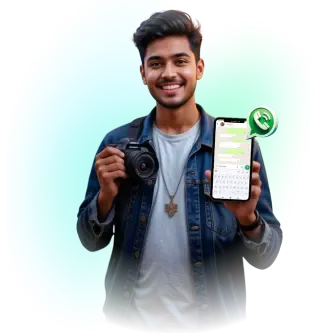உங்கள் புகைப்படத் தொழிலை வளர்த்திடுங்கள் QR கோட்களை பயன்படுத்தி
புகைப்படத் துறை QR கோட்களின் மூலம் பெரிய மாற்றத்தை அனுபவித்து வருகிறது. நிகழ்வுகளில் உடனடி புகைப்பட பகிர்வே இதன் மிக முக்கியமான அம்சம். ஆனால் இது தொடக்கமே. QR கோட்கள் உங்கள் தொழிலை பல்வேறு வழிகளில் வளர்க்க உதவுகின்றன.
அழைப்பிதழ்கள், ஆல்பங்கள் மற்றும் நிகழ்வு இடங்களில் உள்ள QR கோட்களை ஸ்கேன் செய்வதன் மூலம், மக்கள் நிகழ்வு விவரங்களை பார்க்கலாம், உங்கள் பணிகளை ஆராயலாம் மற்றும் உங்கள் சேவைகளை முன்பதிவு செய்யலாம். ஒரு எளிய ஸ்கேன் அவர்களை நேரடியாக உங்கள் தொழிலுடன் இணைக்கிறது. எப்படி என்பதை பார்ப்போம்!

ஏன் QR கோட்கள்?
உங்கள் புகைப்படத் தொழில் நிகழ்வுகளில் தனித்துவமாக தெரிவதற்கு வேண்டும்! QR கோட்கள் உடனடியாக கவனம் ஈர்க்கவும், வாடிக்கையாளர்களுடன் விரைவாக இணைக்கவும் உதவுகின்றன. இதன் மூலம் விருந்தினர்கள்:
- ✔ நிகழ்வு புகைப்படங்கள் மற்றும் வீடியோக்களை உடனடியாக பார்க்கலாம்
- ✔ முன்பதிவு மற்றும் விசாரணைகளுக்காக உங்களை தொடர்பு கொள்ளலாம்
- ✔ உங்கள் போர்ட்ஃபோலியோ மற்றும் முந்தைய பணிகளை ஆராயலாம்
உங்கள் தொழிலை வளர்க்க QR கோட்களை எப்படி பயன்படுத்துவது

நிகழ்வு இடங்களில் QR கோட்கள்
நிகழ்வு இடங்களில் QR கோட்களை வைப்பதன் மூலம், விருந்தினர்கள் AI உதவியுடன் எளிதாக தங்கள் நிகழ்வு புகைப்படங்களை அணுக முடியும்.
- ✔ ஸ்கேன் செய்யும் வழிமுறைகளுடன் QR கோடை பேனர் அல்லது ஸ்டாண்டியில் அச்சிடுங்கள்.
- ✔ நுழைவாயில், மேடை மற்றும் அமர்விடங்கள் போன்ற எளிதாக காணப்படும் இடங்களில் ஸ்டாண்டியை வையுங்கள்.
- ✔ QR கோடு எளிதாக ஸ்கேன் செய்யும் அளவிற்கு பெரியதாக இருக்க வேண்டும்.
- ✘ QR கோட்களை காண கடினமான இடங்களில் வைக்க வேண்டாம்.
- ✘ மிகச் சிறிய அல்லது மங்கலான QR கோட்களை அச்சிட வேண்டாம்; அவை சரியாக ஸ்கேன் ஆகாது.

திருமணங்களுக்கு QR கோடு ஆல்பம்
ஒரு ஸ்கேன் மூலம் நினைவுகளை மீண்டும் வாழுங்கள். QR ஆல்பங்கள் ஒவ்வொரு நிகழ்விலும் வசதியையும் அழகையும் சேர்க்கின்றன.
- ✔ நிகழ்வு நுழைவாயிலில் தெளிவாக காணப்படும் இடத்தில் QR கோடை வையுங்கள்.
- ✔ திருமண தீம் அல்லது ஜோடியின் புகைப்படத்துடன் அதை தனிப்பயனாக்குங்கள்.
- ✘ குறைந்த தரமான அல்லது தெளிவில்லாத QR படங்களை பயன்படுத்த வேண்டாம்.
- ✘ ஸ்கேன் செய்ய கடினமான இடங்களில் QR கோட்களை மறைக்க வேண்டாம்.
அழைப்பிதழ்களுக்கு QR கோடு
ஸ்கேன் செய்யக்கூடிய QR கோட்களுடன் திருமண அழைப்பிதழ்களை நவீனமாக மாற்றுங்கள். இது புகைப்பட காட்சியகம், நிகழ்வு விவரங்கள் அல்லது RSVP பக்கத்துக்கு வழி நடத்தும்.
- ✔ அச்சு மற்றும் டிஜிட்டல் அழைப்பிதழ்களில் QR கோட்களை சேர்க்குங்கள்.
- ✔ அதை நிகழ்வு புகைப்படங்கள் அல்லது தனிப்பயன் RSVP பக்கத்துடன் இணைக்கவும்.
- ✔ விருந்தினர்களுக்கு அனுப்புவதற்கு முன் QR கோடை சோதிக்கவும்.
- ✘ காலாவதியான அல்லது செயல்படாத லிங்குகளை பயன்படுத்த வேண்டாம்.
- ✘ QR பின்னுள்ள பக்கத்தை அதிக தகவல்களால் நிரப்ப வேண்டாம்.
- ✘ QR கோட்டை எப்படி பயன்படுத்துவது என்று விருந்தினர்களுக்கு விளக்க மறக்க வேண்டாம்.

உங்கள் புகைப்படத் தொழிலில் QR கோட்களை ஏன் பயன்படுத்த வேண்டும்?
அதிக காண்பிப்பு
ஒரே ஸ்கேன் மூலம் மக்கள் உங்கள் போர்ட்ஃபோலியோவை பார்க்க முடியும். நிகழ்வுகள் மற்றும் வாய் வழி விளம்பரத்திற்கு சிறந்தது.
எளிய அணுகல்
ஒரே லிங்க் மூலம் புகைப்படங்களை பார்க்கவும், தேர்வு செய்யவும், பதிவிறக்கம் செய்யவும் முடியும்—ஆப் தேவையில்லை.
அதிக முன்பதிவுகள்
உங்கள் முன்பதிவு படிவத்துக்கு நேரடியாக இணைத்து, ஆர்வமுள்ள விருந்தினர்களை எதிர்கால வாடிக்கையாளர்களாக மாற்றுங்கள்.
உங்கள் புகைப்படத் தொழிலை மாற்றத் தொடங்குங்கள் Photomall மற்றும் முன்பைவிட அதிக கவனம் பெறுங்கள்!